It’s time to start another test for a crypto trading bot with real money investment. 3Commas is one of the most popular services for automated trading, so today I am going to launch my first bot with this tool and also share my results after two weeks of 3Commas bot performance.
If you want to read more about my previous experiments, then feel free to check the Bitsgap and Cryptohopper bot reports. These two tools for automated trading have shown really great performance.
Free 3Commas Plan
I always like to test new solutions on the trial plans, if these are available. 3Commas is offering a free plan which allows you to launch one DCA bot. This is exactly what I need to begin this experiment!
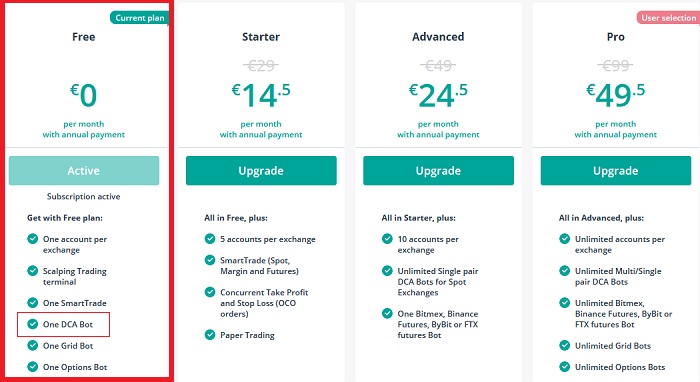
Why do I pick the DCA strategy? I already know how automated Grid trading can perform. I have tested the Grid strategy for several months with Bitsgap and received pretty good results. So today I am going to launch a DCA bot from 3Commas to check how this strategy can perform in the automated mode.
The goal of the DCA strategy is to buy a coin on a dip, then buy more if the price keeps going down and sell everything once the price will reach the Take Profit value. The moment to buy is dictated by the combination of trading indicators, which tell the bot that the price of an asset has dropped in price and will start growing soon.
Popular DCA Bots Offered by 3Commas
There are multiple bot settings being offered right on the 3Commas dashboard. They show pretty decent daily profit numbers and I was about to pick one of these strategies for my experiment.
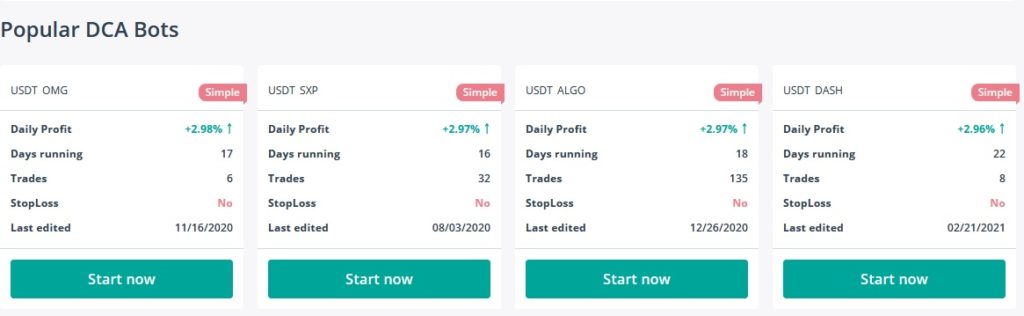
But this is what I see in Profit by day stats of every bot on offer:
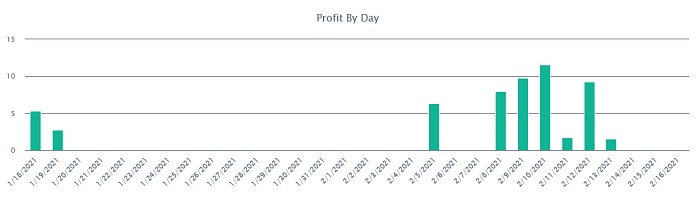
As you can see there are a lot of days when the bot was inactive. Not the perfect situation for me, as I have one and only free bot and need it to work as stable as possible.
Starting My Own Bot
I have decided to set up a bot myself! The whole process of launching a DCA bot on 3Commas is very simple. First, you need to choose the strategy and trading balance.
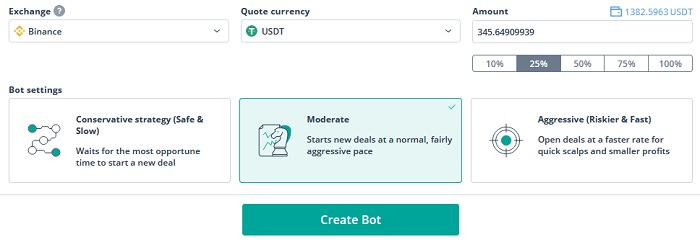
I decided to use Moderate settings and 25% of my USDT balance, which is 345 dollars. The quote currency for the trades will be USDT and the whole trading will be handled on my Binance account connected to 3Commas by API.
That’s it, the bot is launched now and ready for the action!
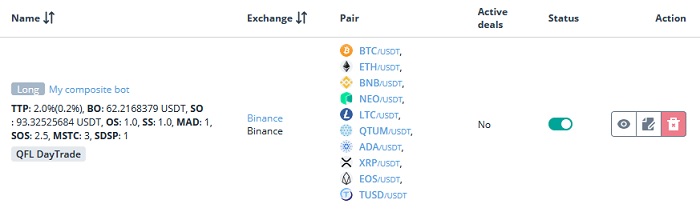
You can check all the bot settings on the screenshot below. There is an option to modify any settings you want manually, but I will keep them in default values.
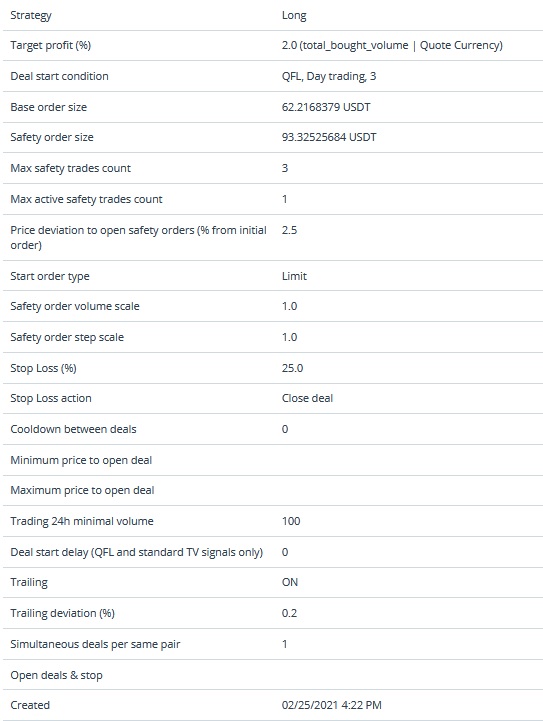
Now, 3Commas will try to find the pairs that are suitable for buying according to its rules and after buying will try to sell those coins with a 2% profit. There is also a stop-loss setting active on 25%.
My First Deal
After a while, my bot has made its first purchase. I really like how 3Commas is showing the active deals:
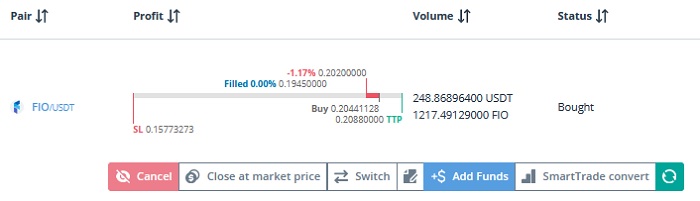
You can visually see all the numbers and goals. Red SL on the left is a stop-loss value. Green TTP on the right is a take profit value. You can see the direction of the price and the current status of the deal. It takes seconds to understand if this particular active deal is doing good or bad.
There is also an option to open a chart, where all these numbers are also presented:

Now everything is ready for the 3Commas bot experiment. I will let it work for several days to check the first results.
Results after Two Weeks of Performance
The 3Commas bot was working for two weeks and I am ready to share my first results. To be honest, I was really surprised with the performance as the numbers are looking unbelievably good.
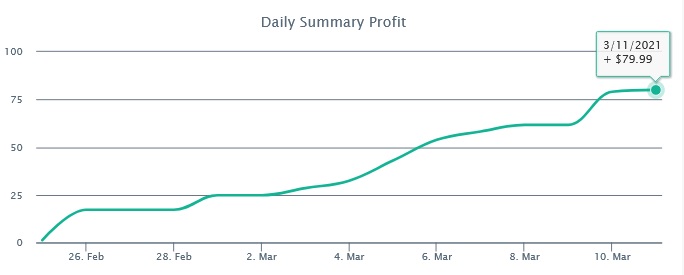
The balance that I am using for the experiment is 345 usdt and the profit for the first two weeks is 79.99 usdt. It means that 3Commas DCA strategy made me +23% in profit, wow!
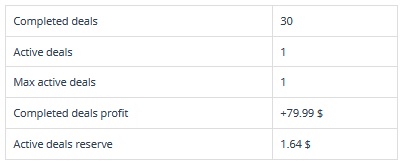
The bot has completed 30 deals and they were all successful. I was afraid of a 25% stop-loss setting because 25% of my 345 balance is 86.25 usdt. We are good for now, but this is something that I keep in mind: one failed deal can burn the profit of 30 successfully completed deals.
There were still some inactive days with no trades, and the record was set at 17 usdt in profit per day.
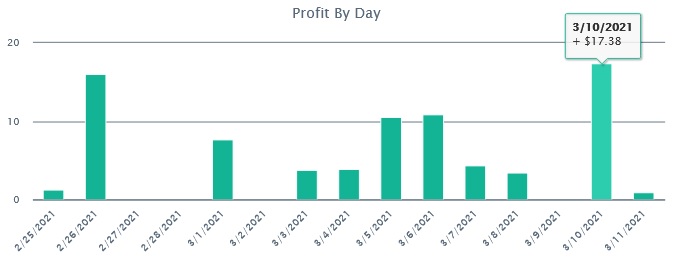
Here you can see the best-performing pairs. You can use this information when selecting the pairs for your DCA bot.

For the completed deals 3Commas is also showing details with profit numbers.

There is also a log of all the actions performed by the bot. You can see all the buy and sell orders here, which makes it really easy to monitor the process.
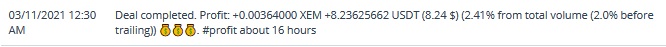
My Thoughts and Next Steps
The results of the 3Commas bot are insane at the moment: +23% in profit for two weeks with a free plan, which is huge. I also like the way this bot represents the stats and logs. You don’t need to spend much time to understand the current status and to analyze the completed deals.
The only thing that I am afraid of is a 25% stop-loss that was set up by default on the launch. While I did not have any unsuccessful deals so far, this can happen at any moment. Once this happens, I will lose all the profit made.
Right now I will keep this trading bot as it is and check the performance in another week or two. If the stop-loss will be activated for any of the pairs I might think about adjusting this setting to 15% or even 10%. Keep in touch, I am waiting for you back to read my next 3Commas bot report!
I just wanted to note that a lot of strategists suggest disabling stop loss all together. Each bot is only allowed to spend X amount of dollars (you shouldn’t have one bot or even just one exchange) so after Y trailing buys you might be left “holding a bag” if that particular commodity just completed tanked and never recovered. Otherwise you it will likely eventually rise to the TTP even if it takes days and then you don’t lose your money. You would want to keep an eye on your deals and see if ones tanking, and then research why it’s tanking. Then you could make the decision yourself whether you think the drop is permanent or temporary.