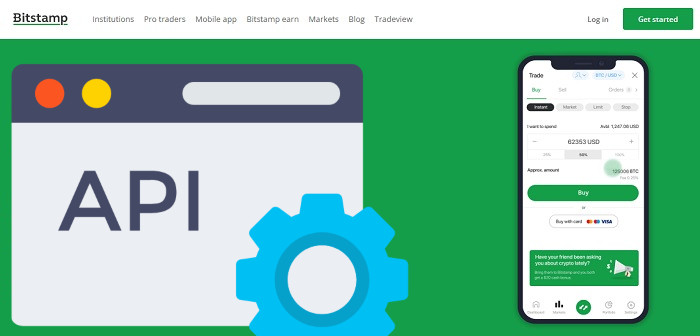
Cryptocurrency investors use a wide range of exchange platforms to make the trading process easier and more effective.
Bitstamp is a simple and easy-to-use cryptocurrency exchange platform that both beginner and intermediate crypto traders prefer. Bitstamp’s API helps all level traders access and manage their accounts by using custom-written software. Since Bitstamp launched in 2011 there have been over 4 million users.
If you want to be included among over the 4 million Bitstamp users, knowing Bitstamp’s API guide will help you trade on point. To understand this crucial element, you need to know what it is and how it works.
What’s API in Cryptocurrency Exchange?
API stands for application programming interface, it is used for a wide variety of aspects for many different companies. In the digital asset industry, it is largely purposed for speculation and value accessing use cases.
When it comes to many different exchange entities, you will find that it is a built-in program that acts as sort of a matchmaker in crypto trading. But how does it help?
For example, let’s say you are selling your cryptocurrency through your Bitstamp account. An API is a program that is integrated into Bitstamp. It would help to automate that process when connected to the right automated tool.
In a normal process, you would take all of the actions by yourself and execute the transaction on their platform. But in the new process, you would interface with Bitstamp through the automated tool that is connected to Bitstamp via the API.
In the automated process, you would account for which items or strategies you are watching, and that strategy would play out through the tool you have connected to Bitstamp via the API.
The tool would execute the transactions and account for the details like which crypto you’re selling, how much you’re selling for, and other necessary information for the trading process.
The Bitstamp’s API program interprets what you want to do and connects you to the trading system. The trading system will go out and match your order with a potential buyer. This means that when you request to sell or to buy, your request is sent through API.
Therefore, an API is a program that makes trading through Bitstamp:
- Simple for beginners
- Faster
- Simple to execute sophisticated trading strategies
- Convenient to perform various transactions
The API program has its own rules you need to follow for you to sell or buy cryptocurrencies.
The API Key
Among the features that are included in the API program, there is something called an API key. An API key is like a special ID for every Bitstamp trader. This ID helps to identify who is requesting to sell or buy crypto. It is composed of an API key, API passphrase, and API secret which lets you choose a program to ‘interact’ with your trading exchange.
The programs are designed by companies to help ease the trading process easier for crypto traders. To access the service or the program provided by a company, you let the program access your trading account through the API key of your account.
Bitstamp account holders have an API key they can create on their accounts. To set up your API key, there are steps you need to follow.
The Steps Involved To Setup Bitstamp’s API Keys
Before you set up your API key, you need to understand the third-party program you’re setting the API key for. A lot of programs offer different kinds of services, including trading bots and portfolio management.
First, you need to fully know if the program you chose serves your needs.
This is quite critical and very important when it comes to this process. In most cases, people will want to do so because they want to automate their exchanges and this process will be necessary in ultimate simplification.
Second, you need to understand the levels of accessing your desired program. For the program to work, you need to let it access or view your account. As the access levels are different, the outputs will be different as well.
Finally, if you have fully understood what you want and how the third-party program works, you can set up your API key. The following are the steps and instructions you follow to set up your Bitstamp API key.
Step-1: Log into your Bitstamp account or create your new Bitstamp account
Step-2: Go to your account page and find the Security option on your left-hand side.
Step-4: Under the Security section, you will see the API access option.
Step-5: Go to your API access page and fill out the API key permissions
The permissions you fill depend on what the third-party program requires.
As an example, we will see how you fill out permission when you want the third-party program to read your history, and current balance, and execute trades on your exchange account.
Step-6: Under the “Generate New API key”
- Leave the IP Address Filter empty
- Under the Associate account choose “Main account”
- Under “Permissions” Both account balance and User transaction must be on
- Open Orders in the order section must be on
- Cancel order in the order section must be on
- Buy limit/market order in the order section must be on
- Sell limit/market order in the order section must be on
- The liquidation address in the order section must be off
- Withdrawal requests in the order section must be off
- Click the “Enter 2FA & submit” button
Now, you have completed setting up your Bitstamp trading key. The API key page will show you your API key information and your secret key.
Make sure to copy your API key and Secret key in a trusted place before you add them to a third-party program. This is because your API key and Secret key will only be shown once and they will be deleted once you leave the page.
Click the activate option on your API key page. Then, you need to connect this API key to a third-party platform of your choice.
You now need to go to the third-party’s accounts page. On most third-party programs you can connect your Bitstamp account by going to the My exchanges page.
Click the “Add new exchange” button. From the drop-down menu click Bitstamp. It will open a tab where you fill out the API key, Secret key, and User ID. And finally, click the connect button.
You have now successfully connected your Bitstamp account and a third-party program of your choice.
How to Manage Bitstamp API Key?
You have now successfully connected your Bitstamp with your desired third-party program. The first step in managing your Bitstamp API keys is not to lose the API key and Secret key in the first place.
As we have mentioned above you will only be able to see them once and the keys will disappear. Keep your keys with a trusted source to access them later when you want to add another third-party program.
If you lose the API key, you have to create a new one and fill out the required permissions depending on what you want.
As long as you have your API and Secret key you can use and manage your trading through your third-party program.
If you are an advanced trader, you can make slight changes to the coding to tweak some features. Let’s look at the example we used above in the process of creating your API key.
The permissions we granted above let the program execute a trade and access our balance.
As an advanced trader, you can check the coding to see how the features work. You can also see how the Bitstanp API key makes the call to buy or sell limit or market order.
Nothing is perfect when it comes to crypto trading. This is because it is such a volatile market and it is hard to predict. To use your API to its fullest potential, you need to troubleshoot your processes and refine your strategies optimally to avoid any issues that may occur.
How to Find What Suits Your Needs?
Some traders use more than one API to try out and select the right one for them. You can try out different ways to make the trading process effective and simple.
Let’s look at three ways you can use APIs on Bitstamp.
- The first way is, you can select one third-party program and give different permissions. You can permit the third-party program to trade only, withdraw only, or check your account balance only.
- The second way is, that you can select a third-party program and let it access your account fully. This means that the program can check your account balance, read your history, execute the trade, and withdraw currency.
- The third way is, you can create API keys for two different third-party programs. You can let one API key read your history and check your balance. And you can let the other API trade on your exchange account and withdraw.
Some traders use multiple APIs at once to help them find the right API faster. If you can manage to use this kind of multiple API approach, it will make the choosing process easier.
In general, APIs are not new programs in crypto trading or other types of online trading. APIs were initially used when the internet began.
When you search for “shops near me” on google your request is sent through an API. The API program identifies what device you are using and from which location you’re searching. It then brings you results according to your location and search query. The same is true when you are trading cryptocurrency.
If an API didn’t exist, you as a crypto trader would have to:
- Analyze the market data efficiently
- Match your request with another trader effectively
- Stay online 24/7 to trade
- Catch up with the trend
Always Self Regulate for the Best Results
Overall, you would have to self-regulate all the processes involved in crypto trading.
Along with the benefits of APIs, Bitstamp is one of the best cryptocurrency exchange platforms you can use. It is known for its straightforward fee structure which makes it suitable for beginners.
Following the Bitstamp API guide will let you make the most of the platform. And it makes it a solid way to trade through Bitstamp.