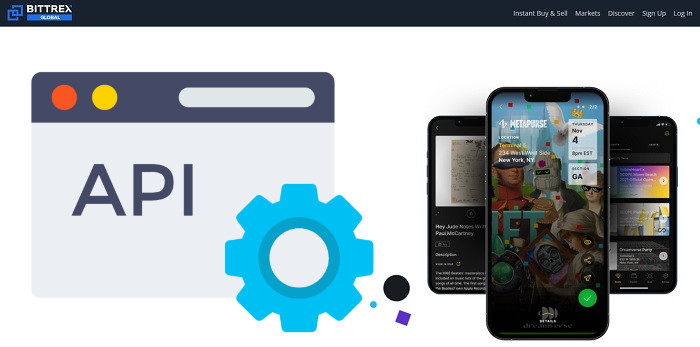
Even when you have some experience in using Bittrex cryptocurrency exchange, connecting your trading bot, portfolio management app, or any other third-party application to your account can be quite a demanding task.
By learning how to move forward with Bittrex API key setup, you can easily manage this requirement while enjoying the advanced features that your third-party apps bring to the table.
To support you through this process, here is a lowdown on how to get Bittrex API key setup done within a few simple steps.
How to Manage Bittrex API Key Setup?
Bittrex holds an intuitive interface that is simple and user-friendly, yet provides a portal to advanced trading options. When it comes to setting up your API key through Bittrex, these fundamentals shine through in an unmistakable way.
While you can find the surface options to fetch your API key from the get go, it becomes trickier for you to manage additional steps that come later in the process. Due to this reason, you need to maintain vigilance throughout the procedure in order to tackle it without unnecessary errors.
Fortunately, keeping a few tips in mind helps you breeze through these requirements.
There is No Generic Platform For the API Key
While creating your API key on Bittrex, it is crucial to understand that there is no generic way to obtain this information for your account. In order to fetch or generate your API key, you need to be logged-in to your account on Bittrex, while also completing all of the steps to generate the key over Bittrex’s website itself. Otherwise, you would not be able to get a working API key.
This means that if your third-party app promises to generate the API key by itself or asks for your login information to do so, it is a red flag that you should steer clear from at all costs. This also holds true for other similar apps that make false promises, with or without the intention to use your login details.
Your Account Has to be Identity Verified
While learning how to get Bittrex API key, you need to keep in mind that the process only works for those accounts that are identity verified. In Bittrex, this means that your account needs to have the backing of a valid ID and related documents that prove your identity. You can go through this process at Bittrex’s platform before starting with the API key setup.
In certain cases, the verification may take a few days to complete. Once you have gone through the process and have an identity-verified account, you can unlock the features to create an API key for your account. Since this is the foundation of the whole process, it is important that you start this step as soon as possible for its timely completion.
You Have to Enable 2FA Beforehand
Similar to identity verification, you also have to set up two-factor authentication (2FA) to get your API key over Bittrex. If this step is not completed, you wouldn’t be able to get through the next steps of the process at all. Fortunately, fulfilling this requirement is not that difficult. As long as you are following instructions, you can get it done within a few minutes at most.
You can set up your 2FA during the API key generation process itself. But for your own convenience, you may want to complete the 2FA separately and before the API key setup. This makes it easier for you to treat both processes as the separate requirements that they are, while also following these instructions on how to get API key in an easier way.
You Should Follow Given Instructions Accurately
While navigating the Bittrex API key setup, it wouldn’t take long for you to determine that Bittrex’s overall interface turns the otherwise grueling process into a matter of a few clicks. But in order for this to happen, you have to give the system the attention that it needs and follow all of the outlined instructions to a T. This saves you from running into unnecessary problems in the long run.
For instance, it may seem simple to remember that you have to remain logged-in to your Bittrex account for at least 3 minutes before attempting an API key generation. But if you forget this particular instruction, you may keep trying to create the API key to no avail. Similar suggestions hold the same level of importance, which encourages you to take in all the information and follow it properly.
You Have to Protect Your Secret Key
After you have created your API key for Bittrex, it is critical to remember that you should not share your key details including the secret key with anyone. In fact, you should treat this as highly confidential information that is only applicable for the encrypted page of your third-party app where you need to enter the details. You can also perceive it as a secret code that could compromise your whole account if it falls into the wrong hands.
While learning how to get Bittrex API key, you need to remember that if anyone else tries to extract the information from you, it’s a sign that you should stay away from them – even if it’s the third-party app you are trying to connect with your Bittrex exchange account. This specific practice can save you from a ton of grief in terms of unauthorized access and possible financial losses.
This information helps you navigate through the requirements with ease and makes it a simpler process to get through the step-by-step instructions that come next.
How to Set Up Bittrex API Keys
Now that you are aware of the basics, you can learn how to generate your Bittrex API key through the following steps.
Login to Your Account
The first step is to visit Bittrex’s official website and login into your account as usual. If you are not logged in, you would not be able to get the required features that are necessary for your API generation.
Stay Logged-In for Three Minutes
This requirement is specific to Bittrex and requires you to complete a 3-minute login session before you can generate your API key. Once 3 minutes have passed after your login, you can move forward with the rest of the steps.
Click on the Account Tab
You have to click on the Account tab. It is located in the top-right corner of the main page.
Locate the API Keys Menu
In order to initiate the API key setup, locate the API Keys menu option under the Account tab. It is located right under Two-Factor Authentication within the menu.
Choose Add New Key
From the API Keys menu, choose the “Add new key” option. This leads you towards the configurations for creating a new API key for your Bittrex account.
Select the API Key Capabilities
API keys come with a slew of features and access permissions. When you are configuring your API key in Bittrex, you will have the ability to enable the following three options.
- Read Info. This lets your connected third-party app read account details such as your account balances.
- Trade. This allows your third-party app to trade your assets over the Bittrex marketplace.
- Withdraw. This enables your third-party app to make transfers out of your Bittrex account. This option is not recommended because it gives the respective app unrestricted access to withdraw your funds.
The other two options namely Read Info and Trade are usually selected for third-party access. While Read Info is used by portfolio management apps, Trade is also needed for automated trading bots.
Enter the Authenticator Code
Once you click on Save, you will receive a prompt to enter your Authenticator Code. This code is generated through the 2FA system. If you have 2FA set up beforehand, you can enter the code from your authenticator app and move forward to the next step.
Note Down the Information
This is the final step to completing your Bittrex API key setup. This gives you the API and Secret key that you need to configure your third-party app.
Protect Your API Key and Use It With Reliable Platforms
After you have received your API key from Bittrex, make sure that you don’t share the details with anyone other than the interface of the app that you want to use. This means that you should directly enter the API key details within the respective third-party application instead of emailing them to someone or sharing them via live chat.
While API keys protect your account and allow you to perform functions such as trading without compromising your account login details, you should still be careful about using them with reliable platforms only. This saves you from various financial and access risks. At the same time, it provides you with the required functionalities from your chosen apps.
As long as you have these points in mind, you can safely use your Bittrex API keys without putting yourself at increased risk. This allows you to make the most out of automated applications, while still protecting your financial interests.