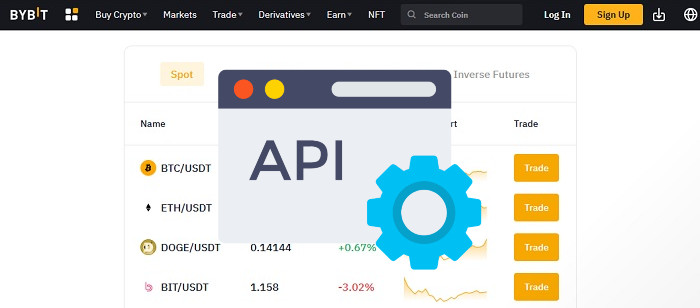
When you are buying and selling cryptocurrency with a trading bot, you need your exchange’s API key at every other step of the process. But when you are using a new exchange, it can be a little difficult to learn how to set up the API key for it.
This also holds true for Bybit API key setup. While Bybit has a fairly intuitive interface, it can be tricky to set up an API key for your exchange account if you have never done that before. However, learning what to do lets you turn this challenge into a walk in the park.
To guide you through this process, here is how to get Bybit API key and set it up with your required trading bot or another third-party application.
How to Handle Bybit API Key Setup?
Handling the API key set up for Bybit is not hard. It simply requires you to learn how to create your own API keys from Bybit. It is because the API key to access account information is always unique for each individual. Unless the key has been generated from your account, you wouldn’t be able to use it with a third-party application to access your financial details.
You may think of the API key as a unique identifier or passphrase for your account. Until a program has this information with it, it would not be able to get through the virtual doors of security that Bybit has created around its users’ accounts. In this sense, your API key also acts as the unique passport to access your account’s private information.
Fortunately, there is not much that you need to do in order to handle the API key setup for Bybit. You just require your up to date Bybit login information, while also remembering a number of best practices about how to safeguard your API key. From there, getting your keys in order is no more difficult than making some well-placed clicks.
Here are a few tips that would help you steer clear of unnecessary issues.
- A third-party site cannot generate the API key for you. Your API key has to be created through Bybit’s official website.
- There is no general API key to access a specific Bybit account. Your API key is unique to your account and has to be specifically created in order to access your account details.
- You can create different access-level permissions on an API key. After learning how to get Bybit API key, you can create permissions to view information or make trades through your account.
- You do not have to regenerate an API key for the same application. If your third-party application works fine with your first Bybit API key setup, you don’t need to create another API key for every use.
- You should never share your API keys with anyone else. Your API key is a way to access your account through software backdoors, and needs to be kept private except for being shared with the application that you want to connect with.
How to Set Up Bybit API Keys
Setting up Bybit API keys is a straightforward process that does not need much time from your end. But it does require you to pay attention to crucial factors. This way, you not only get the API key to work, but also protect your personal and financial security in the long run.
Here are the steps you need to follow in order to generate your own Bybit API key.
Login to Your Bybit Account
This is the most basic yet important step of generating your API key. Unless you are logged into your account, you would not be able to access the options that are required for creating API keys.
Click on Your Username
After you are logged in, your username would show up on the top-right corner of the Bybit interface. You need to click on it to get towards the next set of steps for API key generation.
Choose ‘Account & Security’
The next step is to click on the ‘Account & Security’ option that shows up under your username. This takes you to the page where you can start the actual process of learning how to get Bybit API key.
Select ‘API Management’
Once on the security page, you may see a variety of options that range from Account Details to Settings. Click on the ‘API Management’ button that is the third one from the left, located right beside ‘Settings.’
Click on ‘Create New Key’
You may click on the ‘Create New Key’ option that shows up to the right side of the interface. It is located under the main menu, along the same height as the ‘API Key’ heading.
Verify Your Identity
If you don’t have two-factor authentication (2FA) already enabled, you will need to set it up. Otherwise, you may verify yourself using 2FA at the end of the API key generation.
Choose the API Key Usage
When going through the popup tab for ‘Create New Key,’ you will be provided with the following two options for your Bybit API key setup:
- API Transaction
- Binding to a Third-Party Application
In order to use your API key with a trading bot or portfolio management app, you need to bind it to a third-party application. This is the option that you need to choose for third-party solution access.
Enter Application Name
After choosing the ‘Binding to a Third-Party Application’ option, you will have to choose an application name. After entering the respective information, you can move forward with the next set of steps to fulfill your goal of how to get Bybit API key.
Select Key Permission
This field is extremely important for your account’s security and access level management. As a rule of thumb, you should stay away from giving permissions that allow an application to transfer funds out of your wallet.
The options here are segmented into two categories.
- 1) Read-Write. This allows the third-party application to take actions within your account. This is what you need to choose for trading bots.
- 2) Read-Only. This only enables the third-party application to see and fetch data such as account balances without being able to do anything with it. This is best for portfolio monitoring apps.
Under the Read-Write permission, you can also find a few other options. They are segmented by their type that includes Contract, SPOT, and Wallet.
- Contract → Orders. This allows your chosen application to create, cancel, and manage market orders. This option should be checked for trading bot access.
- Contract → Positions. This permits your selected software to change positions such as leverage and margin balance. This option should be checked for trading bot operations on margin trading.
- Contract → Block Trade. This gives applications the right to use Block Trade API for managing your account. This option should remain unchecked unless your third-party application asks for it.
- SPOT → Trade. This gives your application access to create and manage spot orders on the market. This option can be checked to allow for spot trading.
- Wallet → Account Transfer. This option lets your application transfer assets from your account. You should almost always leave it unchecked, unless you trust the third-party application to the utmost degree.
- Wallet → Subaccount Transfer. This option enables your third-party application to transfer assets between your own accounts. This should remain unchecked unless you need your application to manage internal account operations.
Verify Your 2FA Token
If you created your 2FA as a part of learning how to get Bybit API key, this is where you will enter your 2FA token to verify your identity. This step will also be required each time you create a new API key. Make sure that you have your phone handy with you to get through this process with ease.
Click on ‘Confirm’
After you are satisfied with your choices, you may move forward with clicking on ‘Confirm’ and generate your API key. This completes the process of Bybit API key setup from the exchange.
Note Down Your API Key and Secret Key
After you have completed your API key setup from Bybit, you will receive your API key on the screen. This comprises the actual API key as well as the secret key. Whichever third-party application that you are using will need both of these details in order to move forward with its respective activity.
Choose Your Third-Party Platforms Carefully
While creating your API key from Bybit is quite easy, you also need to keep a few safety best practices in mind about your choice of third-party platforms. This helps you stay away from safety risks while also making sure that you are dealing with the right third-party solutions.
- Make sure the platform you are allowing to access your account is trustworthy.
- Confirm that the third-party application actually needs API key access to perform its functions.
- Ensure that you are not giving the account transfer or withdrawal option to any application unless you have extreme trust in them.
These few points can go a long way towards saving you from a negative experience, while also allowing you to get the most out of your cryptocurrency trading.
Creating an API Key is Easy, But You Should Practice Vigilance
After going through this information, it would be pretty clear to you that learning how to get Bybit API key is not a tough process to get through. But you should be careful about using these keys with certain platforms. This ensures that you are able to perform your trading activities without putting yourself at risk.